Introduction.

What is Google Ad Grants and how it works

Who can get a grant: eligibility criteria
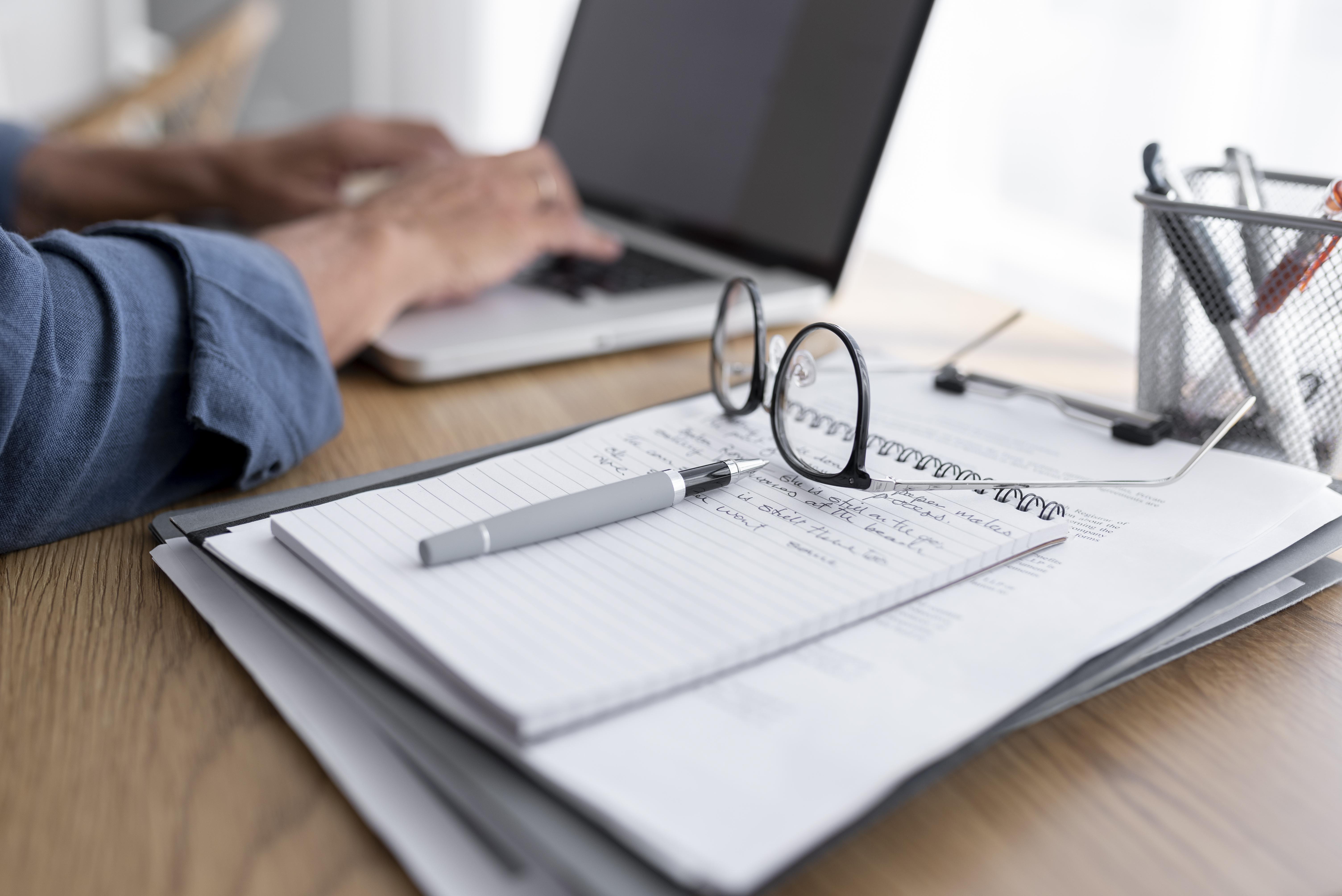
Preparing to apply: what to do in advance
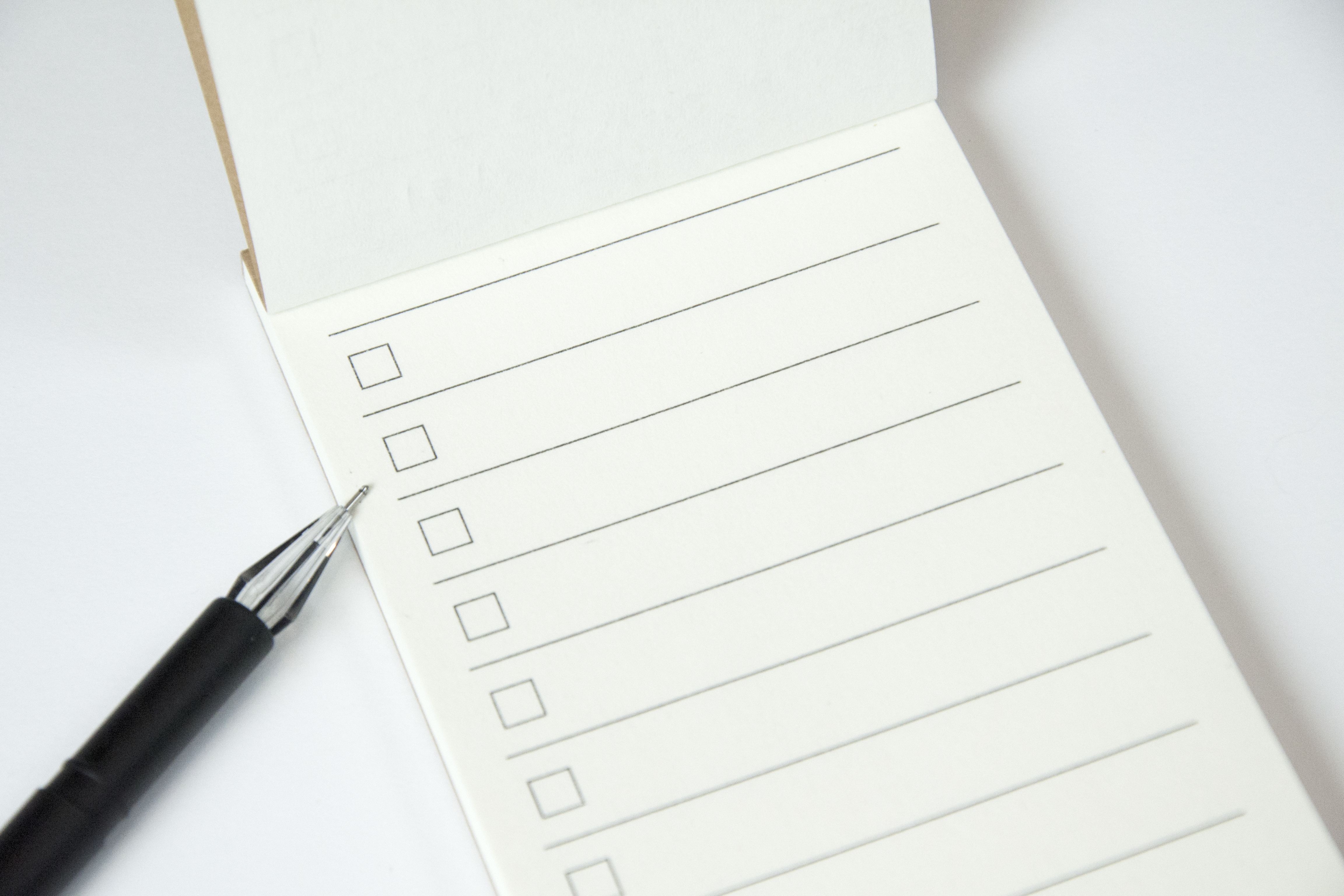
Step-by-step application for Google Ad Grants

Website requirements: what Google checks

Requirements for ads and campaigns

Common bounces and how to avoid them

How to maintain compliance after approval


 Українська
Українська English
English









