Introduction

Why crypto donations are important for the International Unity Movement
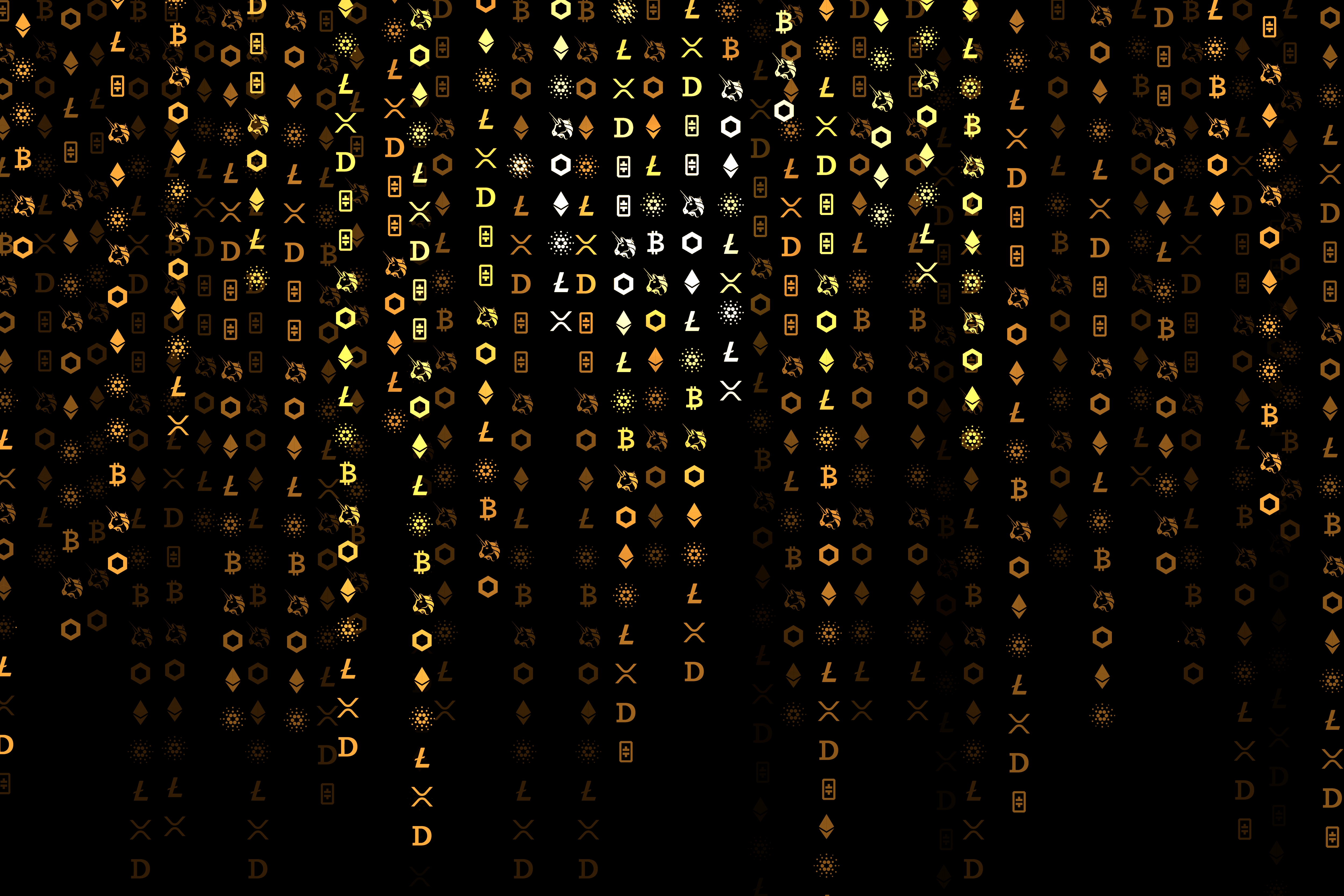
What are crypto donors and how they work in charity

Step by step: choosing a network and coin

Verification of addresses and details of the foundation
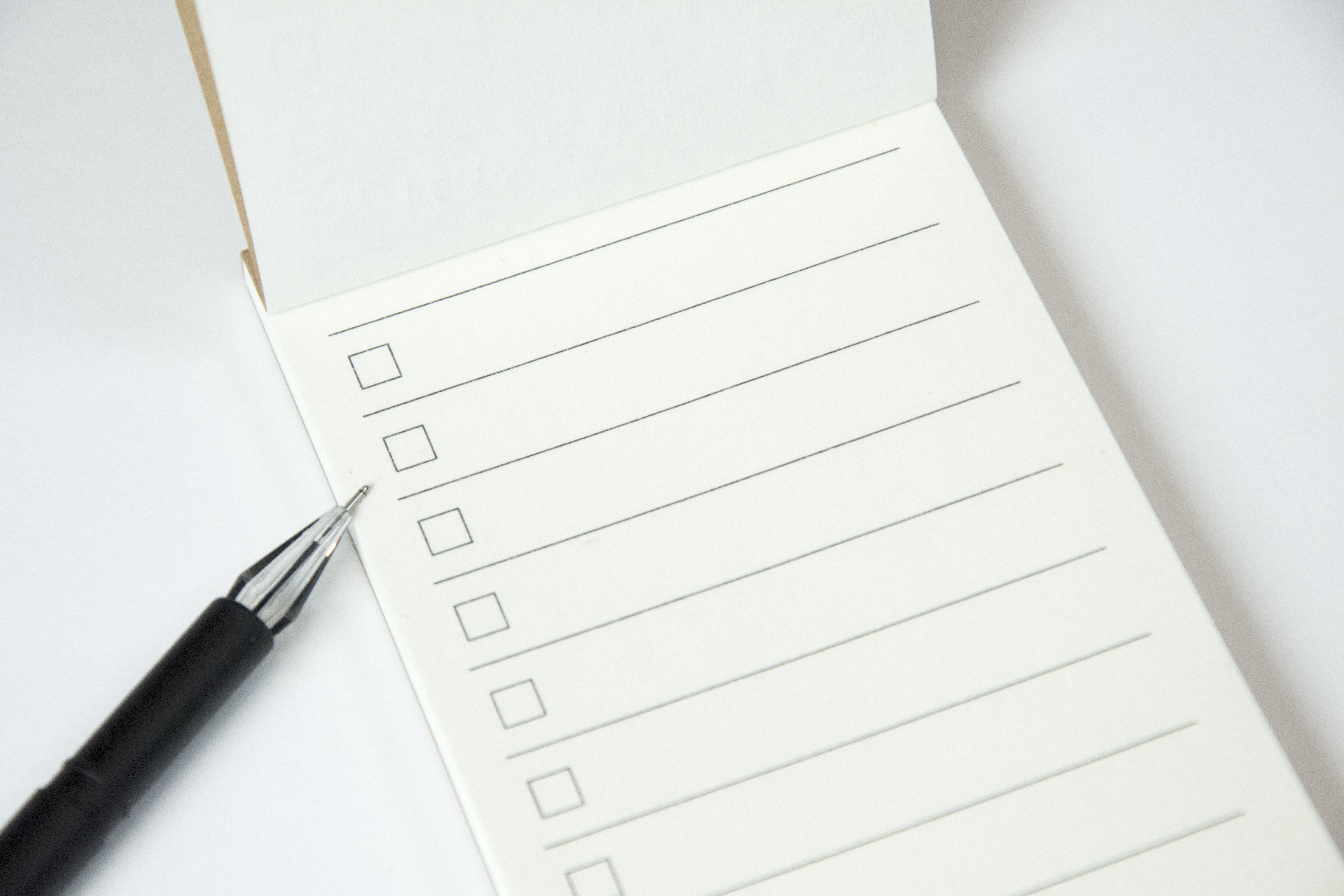
Step-by-step instructions: how to donate in cryptocurrency
Step 1: Identify the asset and network
- Choose a coin based on your goals: stablecoins (USDT, USDC) for stability, BTC/ETH for long-term support, etc.
- Make sure that the coin is backed by a fund in the right network (for example, USDT in ERC-20, TRC-20, or BSC).
- Consider fees and confirmation speed: Ethereum can be more expensive at peaks, TRON/Layer-2 can be cheaper and faster.
Step 2. Get the official address of the "INTERNATIONAL UNITY MOVEMENT"
- Contact the Foundation’s team to get the crypto details.
- Copy the address from the website; avoid manual typing and third-party sources.
Step 3. Check the network on the side of your wallet/exchange
- In the transfer window, select the same network as in the fund details.
- If the list does not contain the required network, change the exchange/wallet or convert the asset to a supported format.
- Remember: a network error (for example, TRC-20 instead of ERC-20) can lead to loss of funds.
Step 4. Add required fields (memo/tag), if necessary
- Some networks and exchanges require memo/tag (XRP, XLM, BNB Beacon/Chain, etc.).
- If the fund has specified a memo/tag, enter it exactly, without spaces or extra characters.
- If the memo/tag is not available in the network where it is required, crediting may be difficult.
Step 5. Enter the amount and estimate the fees
- Enter the amount of the donation and view the total, including network fees and withdrawal fees from the exchange/wallet.
- If it is important to get the amount of money to the foundation "in hand," add the amount of expected fees to the transfer.
- If necessary, switch to another network/time to optimize costs.
Step 6. Conduct a final check of the details
- Check: coin/token, network, address, presence and correctness of memo/tag, amount with fees.
- If you are using a QR code, compare the scanned address with the text one on the fund’s website.
- Make sure that the address belongs to the International Unity Movement.
Step 7. Confirm the transaction
- Click "Send/Confirm" and wait for the TxID (transaction ID) to be generated.
- Do not close the window until the payment is sent; take a screenshot of the confirmation if necessary.
- Save the TxID in a safe place (note manager/in an email to yourself).
Step 8. Check the status in the blockchain explorer
- Go to the official explorer of the chosen network (for example, Etherscan, Tronscan, Blockchain.com for BTC) and insert the TxID.
- Make sure that the transaction is confirmed and the final address matches the fund’s wallet.
- Wait for the required number of confirmations (confirmations), after which the payment is considered final.
Step 9. Collect proof of payment for yourself
- Note down the date/time, amount, coin, network, recipient’s address, TxID, and fee.
- Save the link to the explorer with your transaction and a screenshot of the payment confirmation.
- This will simplify further reconciliation and your own reporting.
Useful tips
- Avoid intermediate sources of details (forwarded images, third-party sites), use only the official pages of the INTERNATIONAL UNITY MOVEMENT.
- If the network is overloaded, wait for a non-critical time or choose an alternative network with lower fees.
- If you need to convert, do it in one step within a reliable exchange/wallet to minimize additional fees and exchange rate risks.


 Українська
Українська English
English









